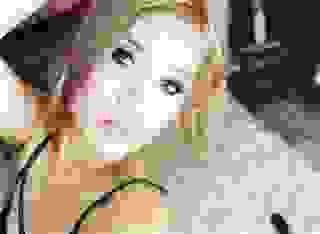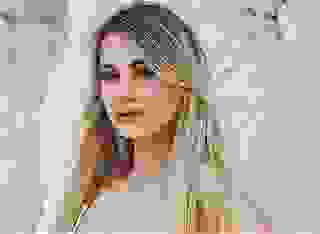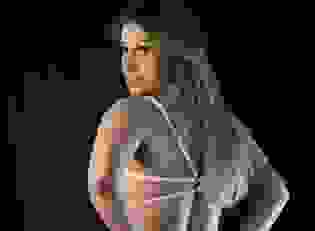Swipe to see who's online now!
- FAQ
- Control Panel
- Member Control Panel
What is the Literotica Member Control Panel?
The Literotica Member Control Panel is the personalized home page of every registered member of Literotica.
The Literotica Member Control Panel can be accessed by clicking on your User Avatar in the top right of every Literotica page (after logging in). The Control Panel has the following features:
- My Home - the default Control Panel home page with a feed showing your activity on Literotica, as well as the activity of authors and other members you’re following.
- Works - a list of all of the Works (Stories, Poems, Audio, etc.) you’ve published, or plan to publish, on Literotica.
- Series - a page to manage all of the Series you’ve published on Literotica. (BETA, not yet available to all users.)
- Options - the place to edit your Member Profile and update your Site Options.
- Reading Lists - manage your Favorites List, Read Later List, and all of your other custom Lists here.
- Favorites - a quick link to view your Favorite Stories.
- Following - manage the users you Follow and see who’s Following you here.
- Editors - if you’re an author in need of an Editor, or an Editor who wants to help Literotica Authors, check out the Literotica Volunteer Editor’s Program.
- Help - Find the answers to all of your support questions in the Literotica Help section. Click on any of the above links for a detailed explanation of each Literotica Member Control Panel feature.
If you have any questions about using your Literotica Member Control Panel, check the main Literotica FAQ or the Literotica Author Support Forum. You can also Contact Support if needed.